You can send products to:
- North-America: US + Canada + Mexico
- Japan (request to our support team)
- India (request to our support team)
- China (request to our support team)
- Brasil (request to our support team)
- Australia (request to our support team)
CONNECT THE ACCOUNT
To link your Amazon account with eDock you have to visit this page:
US: https://developer.amazonservices.com/
MX: https://developer.amazonservices.com.mx/
CA: https://developer.amazonservices.ca/
Click on: Sign up or manage Amazon MWS
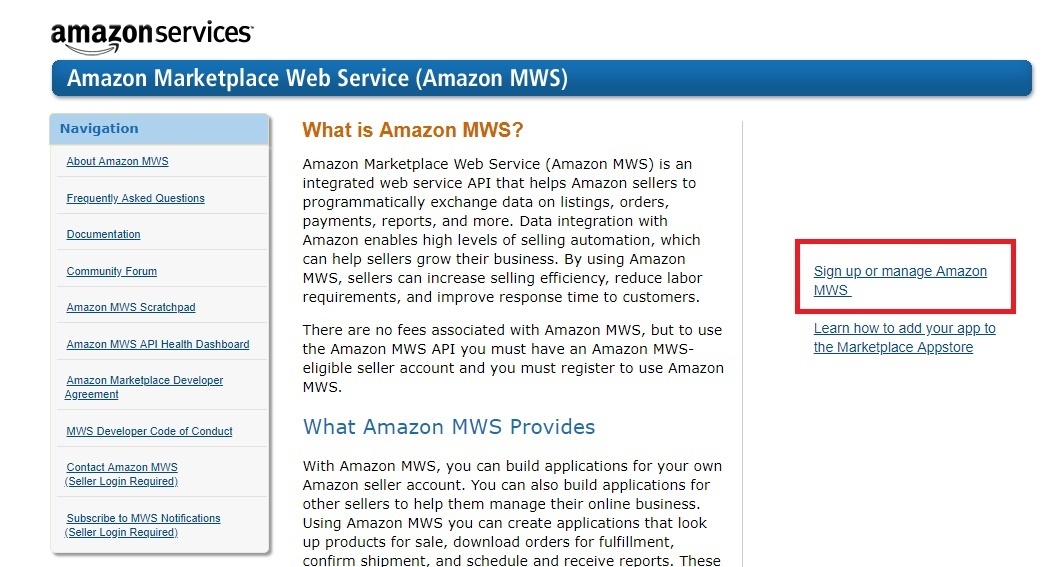
Step 2
Log in your account
Step 3
Click on: Authorize a developer
Add these informations
Name developer: "eDock"
Account number for application developer: 2118-9521-7707
Step 4
Copy and paste these data on eDock
eDock > Settings > Amazon Settings > Amazon Users
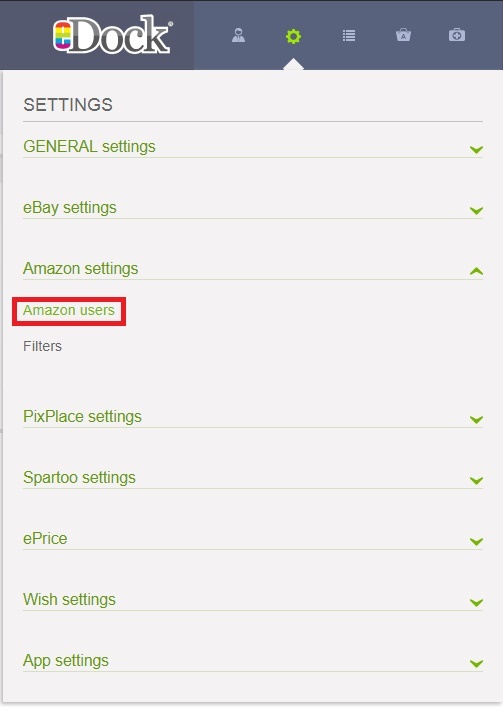
Clic on "+" - New subscription
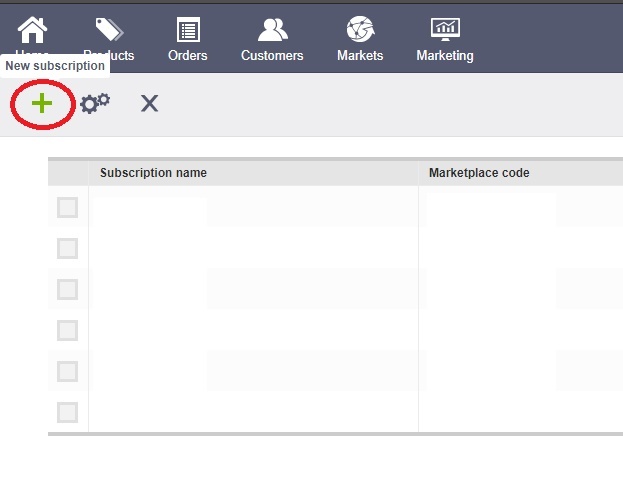
Fill in the blank spaces with info you copied from Amazon MWS page
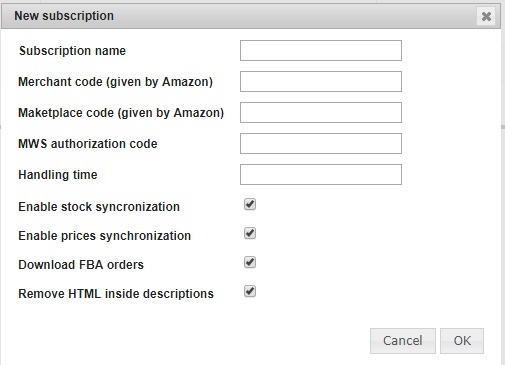
Click on ok.

